Please connect your FragPunk account to your Twitch account. Those who have taken part in the FragPunk Beta Code Distribution must unlink their accounts and then re-establish the connection on Twitch to be eligible for collecting rewards.
Here are the instructions about how to unlink and relink your accounts:
Unlinking
Please log in to the your Twitch account at https://www.twitch.tv/ (the one you used to watch FragPunk live streams).
Navigate to https://www.twitch.tv/settings/connections, locate "FragPunk Beta Code Distribution" under "Other Connections," and select "Disconnect."
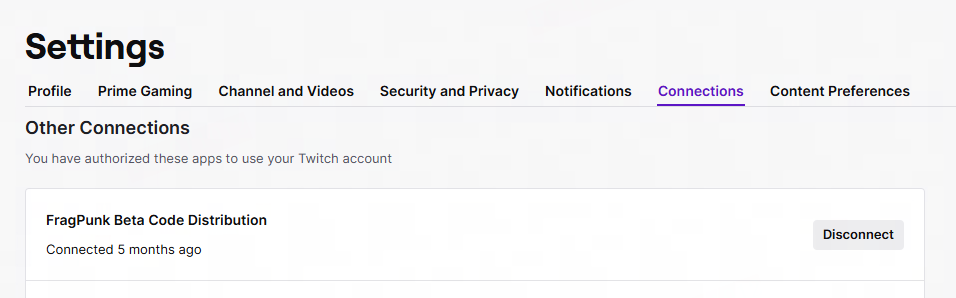
In the pop-up window, choose "Yes, Disconnect" to sever the previous link.
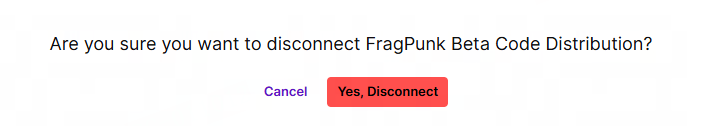
Relinking
Log in to the account you want to use to receive Twitch Drops rewards for at https://www.fragpunk.com/twitchdrops/#/, and follow the provided instructions to link your Twitch account.

Check the Twitch binding status using this link: https://www.twitch.tv/settings/connections, and make sure that "FragPunk Launch" appears in the "Other Connections" list.

Check the FragPunk binding status using this link: https://www.fragpunk.com/twitchdrops/#/. This page will display your linked Twitch username.

Confirm that the information on this page is accurate, and you will be eligible to receive our latest round of Twitch Drops rewards!
Thanks for your understanding!
BR,
The FragPunk Team
